In today's digital landscape, the compatibility of applications across various operating systems is of utmost importance. With the rise of mobile technology and diverse computing platforms, identifying an application's adaptability can make or break user experience. In this article, we delve into the compatibility and supported operating systems for the Potato application—a versatile tool designed to enhance productivity.
Understanding Potato Application Compatibility
Before we dive into supported operating systems, let's discuss what makes the Potato application unique. This application is designed to be lightweight, effective, and userfriendly, making it an excellent choice for individuals and businesses looking to enhance their workflow. The versatility of the Potato application can be attributed to its ability to operate seamlessly across multiple platforms.
Key Features of the Potato Application
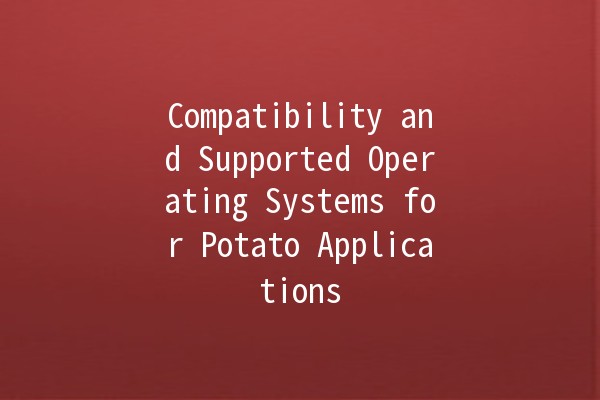
Supported Operating Systems
The Potato application boasts compatibility with several major operating systems, ensuring widespread usability. Below, we outline the primary supported platforms:
Potato supports Windows OS, encompassing versions from Windows 7 to the latest Windows
Tip for Windows Users: To optimize app performance, ensure that your system is regularly updated and that you have the latest version of the Potato application installed.
For Apple users, the Potato application is compatible with macOS, supporting versions from Sierra (10.12) onward. The interface is tailored for macOS users, providing a seamless experience for those in the Apple ecosystem.
Tip for macOS Users: Make use of the application’s native features, such as Apple’s Continuity does for enhanced efficiency when switching between devices.
Recognizing the growing popularity of opensource systems, Potato is compatible with several distributions of Linux, including Ubuntu, Fedora, and Debian. This inclusivity helps widen the user base and supports developers and tech enthusiasts alike.
Tip for Linux Users: For optimal experience, consider using a terminal install for more control over package management and version updates.
With mobile usage on the rise, Potato has developed an Android version, compatible with Android 5.0 (Lollipop) and above. This enables users to seamlessly utilize the application on the go.
Tip for Android Users: Keep your app updated via the Google Play Store to access new features and ensure smooth functionality.
iPhone and iPad users can also enjoy the Potato application, compatible with iOS 10 and later versions. This support allows users to access their productivity tools wherever they may be.
Tip for iOS Users: Take advantage of iCloud integration to streamline your workflow between devices, ensuring consistent access to your work.
Productivity Enhancement Tips Using Potato Application
To maximize the benefits of the Potato application, consider these productivity enhancement tips:
The Potato application allows multiple users to collaborate in realtime. By using shared documents or projects, teams can work together more effectively, regardless of geographic location.
Example: If you’re working on a project with colleagues, use the collaboration feature to edit documents simultaneously and provide instant feedback.
Stay organized by setting notifications and reminders within the Potato application. This feature helps you manage deadlines and keep track of important tasks.
Example: Before beginning a significant project, set reminders for intermediary deadlines to ensure you stay on track and meet your goals.
Potato offers various templates for documents, presentations, and projects. Utilizing these templates can save time and maintain consistency across your work.
Example: Use a project proposal template for client pitches, allowing you to focus on the content rather than the formatting.
Familiarize yourself with keyboard shortcuts available in the Potato application. These may significantly speed up your workflow and reduce time spent on repetitive tasks.
Example: Learn the shortcut for saving documents quickly to avoid losing work and streamline your process.
Ensure your projects are safely backed up by using Potato's builtin backup features. Regular backups can prevent data loss and provide peace of mind.
Example: Set a weekly backup schedule to automatically save copies of your documents to the cloud, ensuring you always have access to your work.
Frequently Asked Questions (FAQs)
What is the Potato application's primary function?
The Potato application is primarily designed to enhance productivity through project management, document editing, and realtime collaboration features. It allows users to organize tasks, collaborate with teams, and create documents efficiently.
Is the Potato application free to use?
Potato offers a basic version of the application for free, with premium features available through a subscription model. Users can choose the plan that best meets their needs.
Can I use the Potato application offline?
Yes, the Potato application can function offline. However, certain features, such as realtime collaboration and cloud synchronization, will be unavailable until you reconnect.
How frequently does the Potato application receive updates?
The development team regularly releases updates to improve functionality and ensure compatibility with the latest operating systems and technologies. Users are encouraged to enable automatic updates for seamless performance.
Is there customer support for the Potato application?
Yes, Potato provides comprehensive support resources, including a knowledge base, FAQs, and direct customer service options to assist users in troubleshooting and optimizing their experience.
How do I switch between devices while using the Potato application?
The Potato application synchronizes your work across all compatible devices as long as you are logged into the same account. This ensures you can access your documents and projects seamlessly from any supported operating system.
The Potato application is a robust solution for users seeking to enhance their productivity across multiple operating systems. Its compatibility with Windows, macOS, Linux, Android, and iOS makes it a versatile choice for both individuals and teams. By leveraging its features and following the productivity enhancement tips shared, users can make the most out of its capabilities, ensuring a seamless and efficient workflow in today's fastpaced digital environment. Enjoy the versatility of the Potato application and take your productivity to the next level!