Understanding the Importance of Password Security
In today's digital age, where cybersecurity threats are prevalent, protecting your online accounts is more crucial than ever. One of the fundamental aspects of safeguarding your online identity is setting strong and secure passwords. When it comes to your Potato account, the security of your password can mean the difference between keeping your information safe and exposing yourself to various risks such as hacking and identity theft. In this article, we will explore various techniques for enhancing your Potato account's password settings, providing you with practical tips and strategies.
What Makes a Strong Password?
To begin with, let’s define what constitutes a strong password. A strong password is typically at least 12 characters long and includes a mix of upper and lower case letters, numbers, and special characters. Using passphrases—sentences that are easy for you to remember but hard for others to guess—can also be an effective strategy.
Example Applications
Instead of using “Potato123,” try something more complex like “I❤️Potatoes!2023.” This password is longer, includes symbols, and is less predictable.
Use related phrases to create unique passwords, such as “CrunchyFriedPotato$Forever!” This not only adds length but integrates personal significance, making it easier for you to remember.
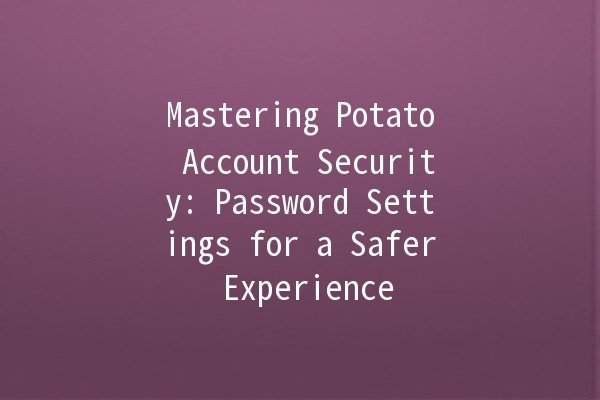
The Advantage of 2FA
Twofactor authentication adds an extra layer of security to your Potato account. With 2FA, even if someone manages to get your password, they would still need a second form of verification—such as a text message or an authentication app—to access your account.
How to Set Up 2FA on Your Potato Account
Navigate to your account settings, find the security section, and look for the 2FA option.
Choose your preferred method for receiving verification codes: SMS or an authenticator app like Google Authenticator.
Follow the prompts to link your chosen method.
Why Change Your Passwords Regularly?
Changing your passwords regularly—at least every three to six months—can help protect your account from potential breaches. This is especially vital if you receive any information suggesting that your account could be compromised.
Implementing Regular Changes
The Benefits of a Password Manager
A password manager is a software application designed to store and manage your passwords in a secure environment. It can generate strong, unique passwords and automatically fill them in on websites.
How to Choose a Password Manager
Look for password managers that offer strong encryption and twofactor authentication.
Popular options include LastPass, Dashlane, and 1Password. Most of them come with userfriendly interfaces to make password management easy.
RealWorld Application
By using a password manager, you can create unique passwords for all your accounts without the burden of remembering each one. For instance, if you create a random password like “7hW&f@9Yg2W#,” it would be impractical to remember, but with a password manager, it's effortless.
Understanding the Risks of Reusing Passwords
Reusing passwords across multiple accounts increases your risk of being hacked. If one account is compromised, hackers can easily access all other accounts using the same credentials.
Strategies for Unique Passwords
Always create unique passwords for every account. If you feel overwhelmed, a password manager can assist dramatically with this process.
Use modifiers or variations of your base password to keep things unique. For example, for your Amazon account, you could change “I❤️Potatoes!2023” to “I❤️Potatoes_Amazon!2023.”
Frequently Asked Questions
Using a password manager is the safest option. They encrypt your passwords and make it easier to use unique credentials without forgetting them.
Immediately change your password, enable twofactor authentication if it isn’t already active, and review your account settings for any unauthorized changes. Additionally, check for any suspicious login activities.
No. Using the same password across multiple accounts increases your risk. If one account gets breached, all others become vulnerable.
Combine phrases, numbers, and symbols that are personally significant to you but not easily guessed. For example, “MyFavFood_is@Potato2023!” mixes personal relevance with complexity.
No, it is essential to regularly update your passwords. Changing your password every three to six months is recommended, especially if you suspect a breach.
Biometric authentication (like fingerprint or face recognition) adds a layer of security beyond passwords. It cannot be easily mimicked or obtained, making it hard for unauthorized users to access your account.
The measures outlined in this article should empower you to protect your Potato account with effective password settings. By implementing these strategies, you enhance not just your own security but contribute to a more secure digital community as well. Remember, a secure digital experience starts with you!