In today's digital age, privacy settings on any application or platform play a pivotal role in protecting your sensitive information. For users of the Potato app, understanding its privacy settings can greatly enhance your online experience while safeguarding your personal data. This article delves into the various features of Potato's privacy settings, providing practical tips and techniques to maximize your digital safety and overall productivity.
Understanding Potato’s Privacy Framework
Before we jump into specific tips, it's important to understand the structure of Potato's privacy framework. The app offers a comprehensive approach to privacy, allowing users to control their data and account settings. From managing who can see your information to configuring notifications, Potato provides various tools to help you safeguard your data.
Five Effective Tips to Enhance Your Privacy on Potato
Explanation:
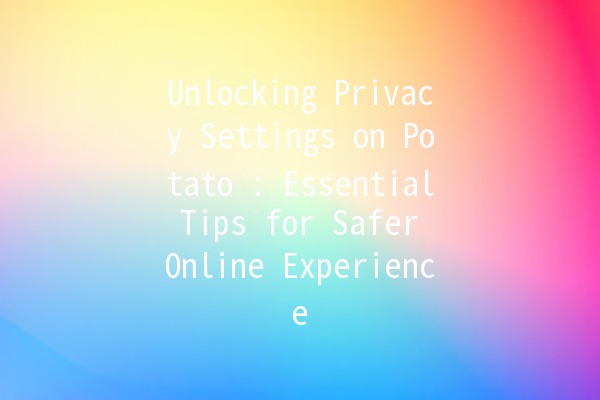
The first step in protecting your privacy on Potato is to manage your profile visibility. By default, your profile may be public, exposing your information to all users of the platform.
Practical Application:
By adjusting this setting, you’ll ensure that your shared information is only visible to selected contacts, thereby reducing unwanted interactions and safeguarding your data.
Explanation:
Twofactor authentication adds an extra layer of security to your account. This feature requires not only a password and username but also a second piece of information that only you have access to, such as a text message or an authentication app code.
Practical Application:
By enabling 2FA, you significantly reduce the chances of unauthorized access to your account, ensuring that even if someone gets your password, they cannot access your information without the second authentication step.
Explanation:
Potato may request access to various features of your device, such as the camera, microphone, or location services. It's crucial to regularly review and restrict these permissions based on your needs.
Practical Application:
By being mindful of these permissions, you can minimize the risk of unauthorized data collection and ensure that the app only has access to the features necessary for your experience.
Explanation:
Understanding how to manage your message privacy on Potato is essential. You can restrict who can send you messages or view your online status, enhancing your overall safety.
Practical Application:
By setting your message privacy to restrict contact to only those you trust, you create a more secure communication environment. Also, consider toggling off your "Online Status" so that others cannot see when you are active.
Explanation:
Digital environments are everchanging with frequent updates to applications that might alter or reset your privacy settings. Regularly updating your settings ensures you maintain optimal privacy controls.
Practical Application:
By frequently reassessing your privacy settings, you can quickly adapt to these changes and strengthen your data protection strategy.
Frequently Asked Questions About Potato Privacy Settings
To delete your Potato account, navigate to the "Account Settings" section and look for the "Delete Account" option. Follow the onscreen prompts to confirm your decision. While deleting your account typically removes your data from their servers, it's advisable to check the Potato privacy policy for details on data retention postdeletion.
If you suspect that your Potato account has been hacked, immediately change your password and enable twofactor authentication if you haven't already. It's also crucial to revoke any sessions that show unauthorized access via the app's security settings.
Yes! Potato has a reporting feature that allows you to report users for inappropriate behavior. Navigate to their profile, click on the options menu, and select “Report User.” Provide details regarding the offensive behavior to help Potato take the necessary action.
Potato employs multiple security measures including data encryption, regular security audits, and strict access controls to ensure user data is protected. Regular updates are conducted to address any potential vulnerabilities.
Yes, Potato uses endtoend encryption for messages sent between users. This means only you and the recipient can read the messages, providing a secure communication environment resistant to unauthorized access.
Absolutely! In the privacy settings, you have the option to hide your activity status from everyone or restrict it to only your contacts. This allows you to maintain control over your visibility while using the app.
Utilizing the privacy settings on Potato effectively can greatly enhance your online safety and user experience. The tips outlined above not only help you regain control over your data but also contribute positively to your overall productivity by minimizing distractions and unauthorized interactions. By understanding and managing these settings regularly, you can enjoy a safer and more customized experience in the digital landscape.